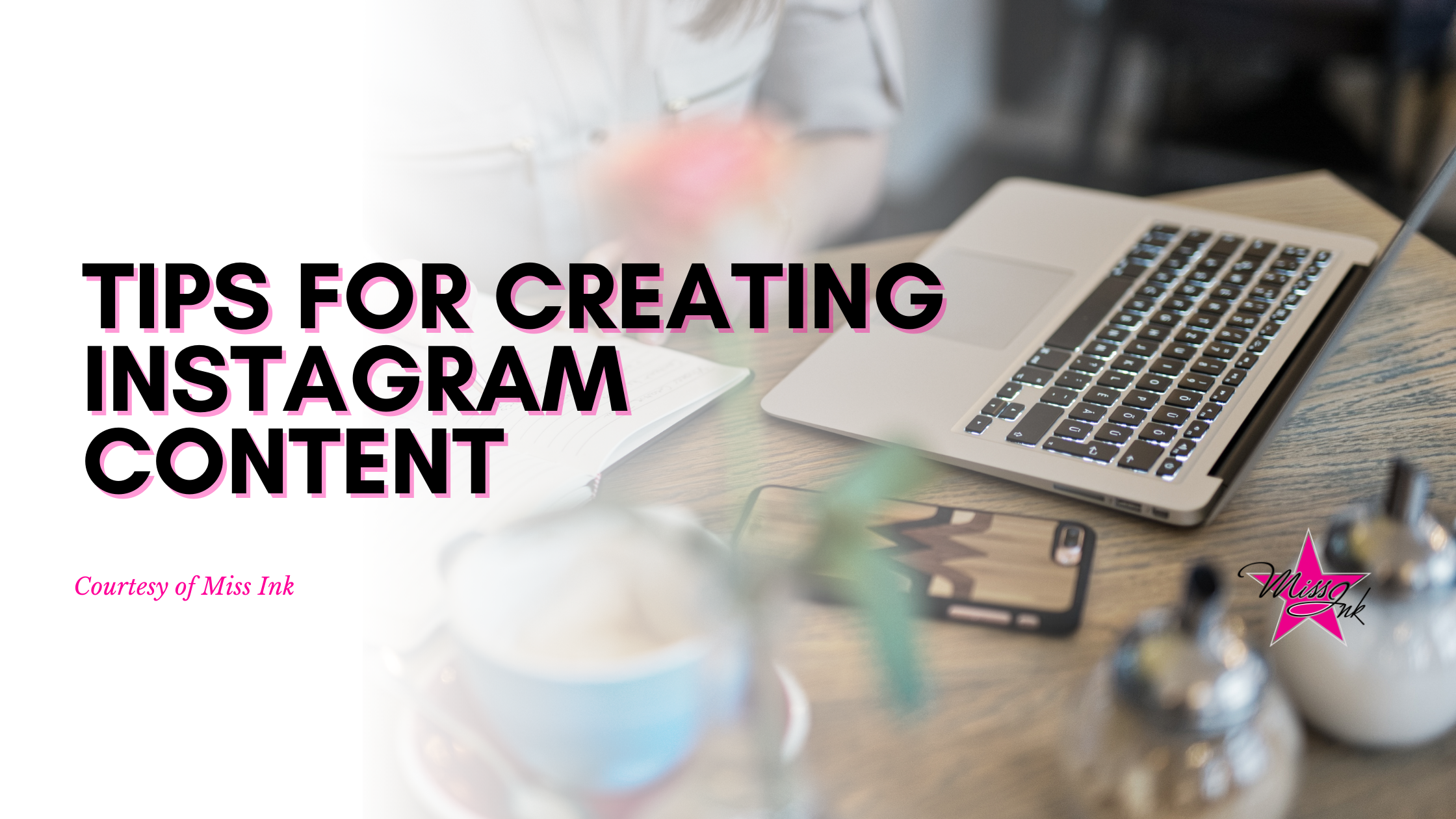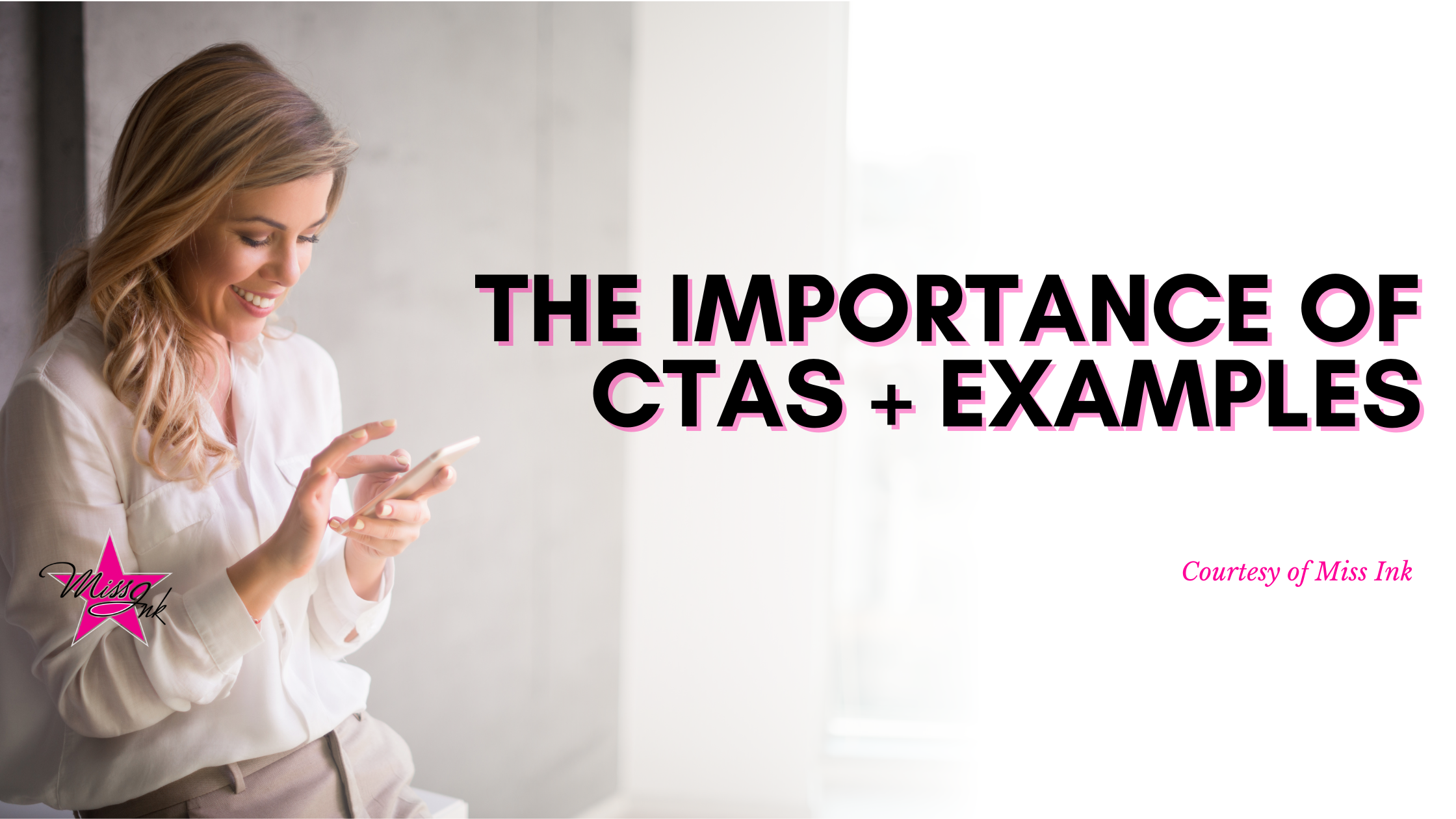One of the hardest parts of using Instagram for marketing purposes has to do with the difficulty in providing links for your followers to find your website or blog. Until recently, the only place that you could add a clickable link has been in your profile. Many marketers have been using the phrase “check bio for link” when promoting a new product or blog post within a photo, and simply changing the link depending on the promotion.
Now, there is a new way to add links! Instagram has been quietly rolling out the addition of links to the “stories” feature. While originally only available for verified accounts, now any business profile with over 10,000 followers can use this feature. Read more to find out how you can add a link in your business’ Instagram story.
How to Add a Link to Your Business Story
Adding a link to your business profile’s Instagram story is not difficult, and it could mean a world of difference when using Instagram to promote your brand. Simply start making your story as you always do. At the top of the screen, there will be a small link chain. Click on the chain to add your link. A separate window will pop up where you add your link in the box. Finish editing your story as usual, and make sure to add a “call to action” in your story to remind your followers to swipe up in order to view the link.
Why Should You Add a Link to Your Story?
Adding a link to your story is a good idea if you would like to direct followers to a landing page for an exclusive offer or promotion. You should also use this feature to promote a new blog post, or even just to send people to a contact form that they can fill out to learn more about your product or service. (popphoto.com) Whichever link you decide to use, make sure that you are providing value to your followers by including that link. Don’t overdo it by adding too many links that may confuse any potential clients.
It’s important to note that Instagram does not have a feature in place yet to track these links. You should use a link that can be tracked through another online service if you want to see metrics on who is using the link.
At the end of the day, you want all of your marketing efforts to translate into leads, sales, or new clients, and by providing links to your website, blog, or product promotions, you are making it easier for customers to find your business.
If you are looking for ways to increase your brand presence on social media, contact us at Miss Ink. We can help you develop the right strategy to engage your audience and increase your followers and sales.
References:
How to Add a Link to Your Instagram Stories : Social Media Examiner. (n.d.). Retrieved June 20, 2017, from http://www.socialmediaexaminer.com/how-to-add-a-link-to-your-instagram-stories/?utm_source=Newsletter&utm_medium=NewsletterIssue&utm_campaign=New&omhide=true