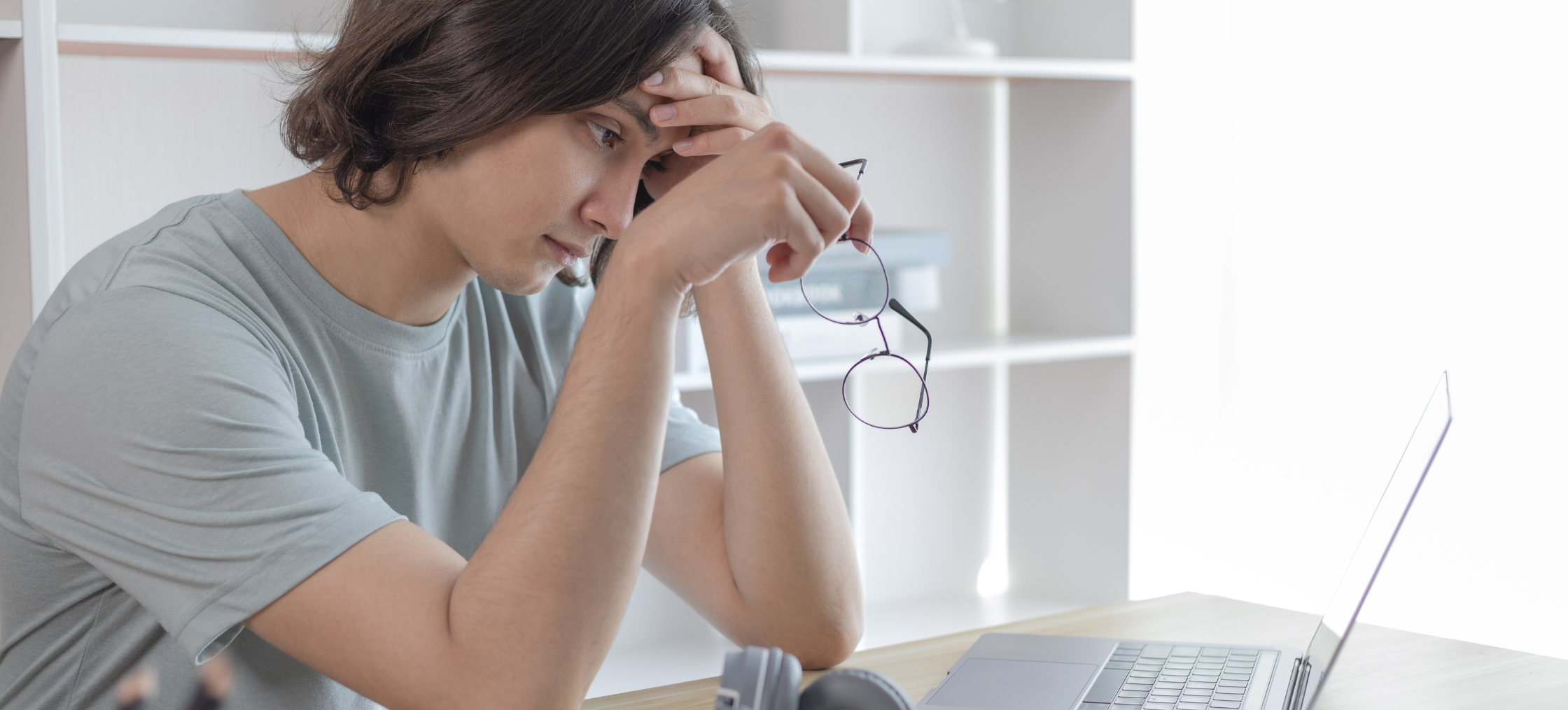Did you know that if you convert your personal Instagram account to a business or creator account you’ll have free to access features that make it easier to control your online presence, understand your growth and manage your messages? These are called Instagram Insights and can be extremely helpful in marketing yourself or your business to your followers. You’ll be able to see what performs best and who is viewing your posts, stories, IGTV videos, and Reels.
Here’s how switch your personal account to a business account or a creator account:
- Go to your account and tap the three lines on the upper right by your handle
- Select Settings
- Select Account
- If you are migrating from a personal account, choose Switch to Professional Account and tap Creator or Business.
- Select your category. You can choose a category that best describes what you or your business do.
- If you’d like, you can follow the steps to connect your business account to a Facebook Page associated with your business. This step is optional, and will make it easier to use all of the features available for businesses across the Facebook family of apps. At this time, only one Facebook Page can be connected to your business account.
- If you do not want to link a Facebook Page, select Skip.
- Add details, like your business category and contact information.
- Review your contact information. At least one form of contact information is required. You’ll have the option to display or hide this on your profile.
- Choose your profile display options. You can decide whether to hide or display your category and contact details on your profile.
Please note that if you switch to a business or creator account, you will no longer have the option to have a private page. If privacy is what’s more important to you, then this isn’t the way to go for you. Consider creating a separate page for things that you want to keep to yourself and share with only family or close friends. If you do make the switch, just know that all pending follow requests will be automatically accepted when you go public.
Are you struggling to create new and engaging content for your followers? Having a
digital marketing agency on your side to help you create, schedule, or manage your social media channels can help relieve the burden of having to constantly think about what to post next. At Miss Ink, we’re part of your team and can help with as little or as much of the process as you need. We’re just one call away. Let’s chat to see if our agency can help you!